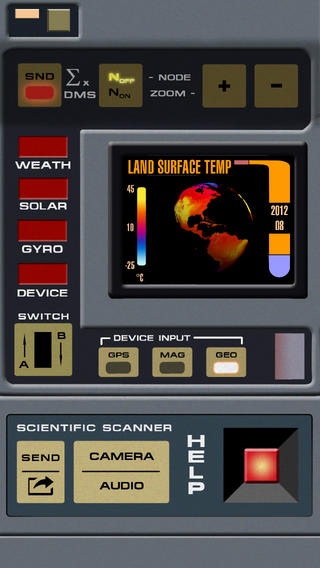Scientific Sci-Fi Scanner 2.0.4
Free Version
Publisher Description
A real interactive scanner that uses your phone's sensors and data from NASA to give you information about your surroundings, the Earth, Mars, and the Sun. Over 100k DLs and a Top Entertainment App since its release! Actual user reviews: "Positively brilliant." "Awesome app, a lot of fun for me and my kids!" "This app gets better with each update." This scanner has 9 integrated modules: Solar, Geo, Weather, Audio, Gyro, Mag, GPS, Cam, and Device, three of which are free. Full HD graphics on all iPhones and iPads. Now supports NODE+ wireless sensors with 7 additional modules! SOLAR MODULE Graphs the last 96 hours of solar wind plasma readings from the US ACE satellite and displays the most recent Solar X-ray. Measured parameters are Proton Density, Bulk Speed, and Ion Temperature. GEO MODULE Displays animated global satellite data from NASA on a 3D globe. Last 10 months of land surface temp, sea surface temp, vegetation index, and chlorophyll concentration. WEATHER MODULE Displays current meteorological conditions from closest weather station. Temperature, wind speed and direction, pressure, humidity, precipitation. Also displays Mars weather and time. AUDIO MODULE (included with "Unlock All") Displays a spectrum readout of the microphone's audio, as well as current dB levels and Hz frequency. MAG MODULE Displays device-relative magnetometer readings. Comes with a spheroid visualization and raw microtesla vector and total field data. GPS MODULE (free) Displays WGS84-corrected coordinates on a 3D globe based on NASA satellite images. Zooms and rotates. Also displays readout of latitude, longitude, and altitude values. GYRO MODULE (free) Displays device attitude in real world space (3-axis bubble level). Includes gyro sphere pointing to world up and numerical data for world up vector. DEVICE MODULE (free) Displays device data (unique ID, system memory, graphics memory, graphics API, OS, processor name, number of cores, device name). CAM MODULE (included with "Unlock All") Turns the scanner screen into a live camera feed. Also displays raw RGB levels of your phone's camera. ===NODE+ MODULES=== NODE is a wireless bluetooth sensor that provides additional sensor data. Modules include: MOTION Gyroscope, magnetometer, and accelerometer. CLIMA Humidity, pressure, ambient light, and temperature. THERMA Infrared thermometer (measures temperature from up to 15ft away). CHROMA Color scanner (app provides RGB and HEX formats). OXA Gas sensor (NO, NO2, CO, Cl2, SO2, and H2S. CO2 coming soon). MUNSELL This uses the CHROMA module to match color scans to the Munsell color system. BAKING CONTRAST This is used in commercial food production to make sure baked goods are baking evenly. This application is NOT IN ANY WAY AFFILIATED with any brand other than that of the app's creator.
Requires iOS 4.3 or later. Compatible with iPhone, iPad, and iPod touch.
About Scientific Sci-Fi Scanner
Scientific Sci-Fi Scanner is a free app for iOS published in the Recreation list of apps, part of Home & Hobby.
The company that develops Scientific Sci-Fi Scanner is Polycene, Inc.. The latest version released by its developer is 2.0.4. This app was rated by 1 users of our site and has an average rating of 4.0.
To install Scientific Sci-Fi Scanner on your iOS device, just click the green Continue To App button above to start the installation process. The app is listed on our website since 2013-01-31 and was downloaded 71 times. We have already checked if the download link is safe, however for your own protection we recommend that you scan the downloaded app with your antivirus. Your antivirus may detect the Scientific Sci-Fi Scanner as malware if the download link is broken.
How to install Scientific Sci-Fi Scanner on your iOS device:
- Click on the Continue To App button on our website. This will redirect you to the App Store.
- Once the Scientific Sci-Fi Scanner is shown in the iTunes listing of your iOS device, you can start its download and installation. Tap on the GET button to the right of the app to start downloading it.
- If you are not logged-in the iOS appstore app, you'll be prompted for your your Apple ID and/or password.
- After Scientific Sci-Fi Scanner is downloaded, you'll see an INSTALL button to the right. Tap on it to start the actual installation of the iOS app.
- Once installation is finished you can tap on the OPEN button to start it. Its icon will also be added to your device home screen.